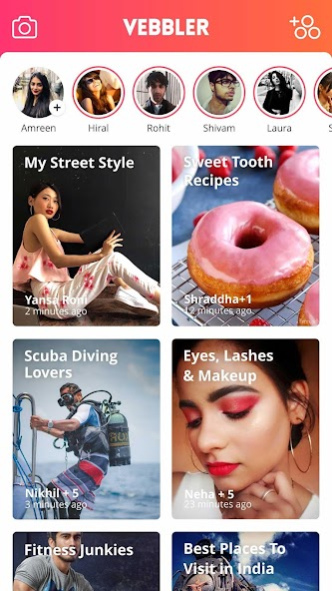Vebbler 2.1.19
Free Version
Publisher Description
Vebbler is a simple way to connect with people and communities based on shared interests. Subscribe to clubs from over 100+ categories and discover accounts from all over the World that are sharing the things you love. Explore categories like fashion, photography, travel, food, entertainment and more!
Use Vebbler to:
• Create groups based on different interests and build a base of followers who love the things you post.
• Share photos and videos across different interests.
• Browse through content from clubs you have subscribed to and accounts that you follow.
• Find new and interesting communities by tapping on different interest categories in the Discover page.
• Interact with posts through likes, comments, stickers and GIFs.
• Share photos and videos in the form of visual stories. Bring them to life with stickers, GIFs, photo filters, captions and drawing tools. Stories stay on your profile only for 24 hours.
Vebbler is now available in 5 Indian languages - Hindi, Bengali, Gujarati, Tamil and Kannada. For feedback and suggestions, please write to us at : hello@vebbler.com
About Vebbler
Vebbler is a free app for Android published in the Chat & Instant Messaging list of apps, part of Communications.
The company that develops Vebbler is Vebbler Technologies Pvt. Ltd.. The latest version released by its developer is 2.1.19.
To install Vebbler on your Android device, just click the green Continue To App button above to start the installation process. The app is listed on our website since 2020-01-03 and was downloaded 2 times. We have already checked if the download link is safe, however for your own protection we recommend that you scan the downloaded app with your antivirus. Your antivirus may detect the Vebbler as malware as malware if the download link to com.vebbler is broken.
How to install Vebbler on your Android device:
- Click on the Continue To App button on our website. This will redirect you to Google Play.
- Once the Vebbler is shown in the Google Play listing of your Android device, you can start its download and installation. Tap on the Install button located below the search bar and to the right of the app icon.
- A pop-up window with the permissions required by Vebbler will be shown. Click on Accept to continue the process.
- Vebbler will be downloaded onto your device, displaying a progress. Once the download completes, the installation will start and you'll get a notification after the installation is finished.